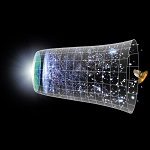SuperShape Explorer has 2 goals:
- explore 3D shapes generated by the « SuperFormula »
- see what can be done with the DevLib library
SuperShape runs on Windows XP with OpenGL. You’ll need Visual C++ 7.1 (2003) to recompile it. SuperShape is freeware, comes with open source code (you need DevLib) and without any warranty….
Usage
After installation, program will start automatically. You can then:
- rotate the shape by moving your mouse around while pressing any mouse button
- press (Space) to generate a random SuperShape
- press (C) for a cube, (Y) for a cone, (X) for a cylinder, (S) for a sphere, (D) for a diamond
- press (0,1,2..9) keys to set the M1 value accordingly
- press (W) for Wireframe, (V) for volume again
- (ESC) to escape
Known Problems:
- Uses 100% of processor since supershape is recomputed at every frame
- Face culling is sometimes wrong (you can sometimes see faces that should be hidden. Probably because normals aren’t computed yet…
Todo list:
- Remove that ugly perspective effect
- Solve the face culling problem
- Avoid recomputing the shape if it doesn’t change
- Do smooth transitions (« morphing ») when changing shapes
- Automatically adjust the mesh density to keep fps constant (probably using the GNU Triangulated Surface Library)
- Add a way to move the camera and to zoom in/out with mouse
- Add lights
- Add GUI widgets to allow editing the supershape like the tool here
History: 2004/8/5
- V 1.0 done from existing DevLib demo code